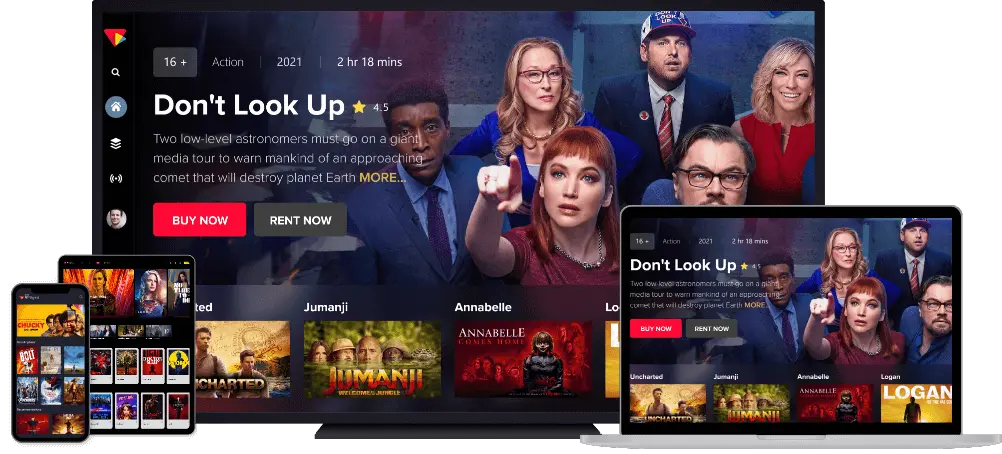1) How to setup IPTV on FireStick :
Installing IPTV Smarters on Amazon Firestick or setup iptv on firestick for other devices, but the logic behind the process is still simple as long as you follow these steps:
- Go to the main menu for setup iptv on Firestick.
- Select settings.
- Now click on My Fire TV.
- Select Developer Options.
- Click on Apps From Unknown Sources.
- You will receive a message telling you about the risk of dealing with third-party sources. IPTV Smarters is completely trustworthy, so choose to Turn On.
- Return to the Fire TV home screen and go to the search function.
- Type in “downloader”.
- Select the Downloader app which appears from the list of results. It should be the first one to appear.
- Select download.
- Once Downloader has finished downloading, click on Open.
- If you are met with a prompt that asks you if you want to allow Downloader to access data on your device, click on Allow.
- If you are met with a prompt that gives you details in a Quick Start Guide, select OK to move on.
- Type in the URL “com/smarter” into the search bar.
- Click on Go.
- Wait for the download to complete. It’s only 80Mb and should be done in a minute or so.
- Click on Install when the download completes.
- Click on Done when the installation completes.
- Return to the Fire TV home screen and go to your Apps and Channels menu.
- Find the IPTV Smarters icon and launch it.
- Accept the Terms of Use.
- Click on Add New User and select to Load Your Playlist Or File/URL.
- Add your login details for your IPTV service (username, password, and m3u location).
- Once your profile is created, launch it and enjoy streaming content with IPTV Streamers.
2) Setup IPTV on FireStick with image:

Click Search.

Search for and select Downloader.

Choose the Downloader app.

Click Download.
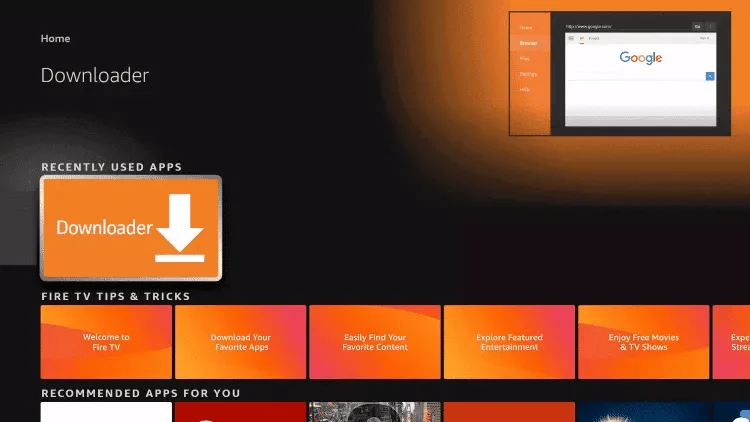
Open Apps after put code 78522 and click Go.

Click Done.

- Wait for the file download to finish
- Click Install and once the installation is completed. You can open the app.
- Click “Add Playlist” then choose “Xtream codes“
- Enter the login details that we sent you via Whatsapp or Email or Chat