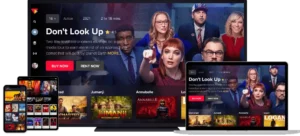1-setup installing IPTV for Roku
Installing IPTV For Roku is very simple. Here are the steps to download and setup IPTV for Roku.
- Plug in the Roku device to your TV.
- Then go to the Roku Channel Store and search for M3U Playlist Player and download it.
- Click on go to Channels in the M3U Playlist Player and click the New Playlist option.
- Enter the M3U URL and name for the Playlist that is given by your IPTV service provider and click save.
- Wait for a few seconds until the IPTV channels get loaded on your Roku device.
- Once it gets loaded, then restart your Roku device and open the IPTV app.
- Select the playlist that you have added before. Now you can see all the subscribed IPTV channels on your screen.
That’s it, You have successfully setup IPTV for Roku, Now you can stream your favourite Live TV channels with your friends and family.